Is Putlocker Safe and Legal in 2023? How to Safely Use it
When looking for a good streaming website to watch your favorite shows and movies, you might have come across Putlocker. However, similar to other file-hosting index websites, Putlocker brings with it several concerns regarding the legality and safety of anyone using it. Fortunately, we’re here to inform you of all you need to know before using Putlocker, as well as steps you can take to maximize your privacy and security. If you find that risking your safety is not worth it, however, then we’ve also mentioned some alternatives to fulfill all your streaming needs.
Is Putlocker Safe?
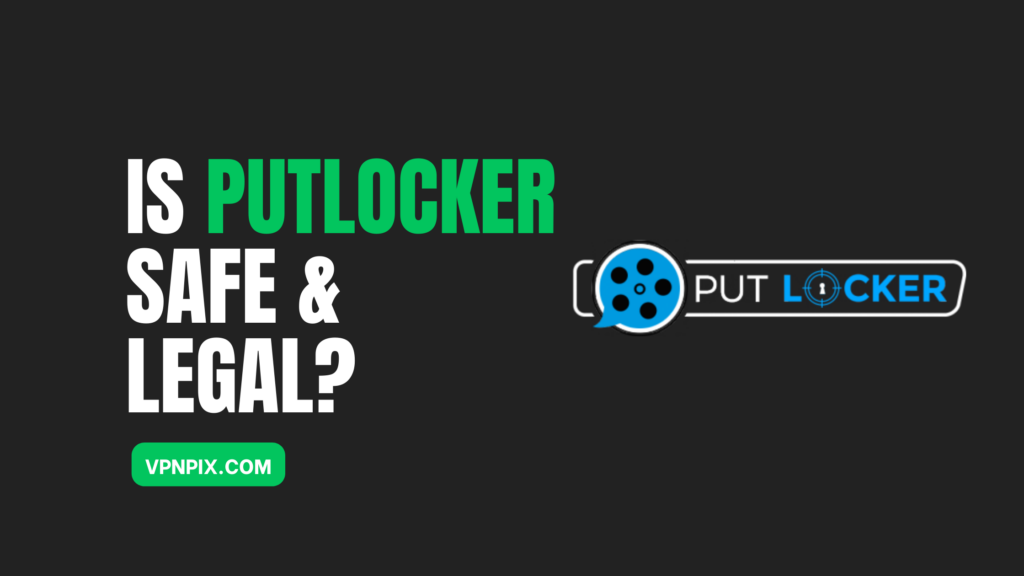
Absolutely not. While it’s true that some video files shared on this website have been done so legally, a vast majority of them have been uploaded without permission. Because of this, users of this website risk violating copyright laws and getting in legal trouble. Of course, seeing as how the website contains pirated content that might be illegal in your country, we have to first clarify that we do not encourage any form of piracy.
Legal History of Putlocker
Take the story of Trevon Franklin of Fresno, California. In June 2018, he pleaded guilty to violating federal copyright law back in February 2016. What did he do? Well, he downloaded the superhero film Deadpool from Putlocker and then uploaded it to Facebook eight days after the film was released theatrically in the United States, resulting in him getting a 24-day sentence.
Putlocker itself has been in many legal issues in the past itself. However, because of the fact that it’s just an index that links users to video files that are hosted on external websites, it can always pop up again with a different URL, as it has done multiple times in the past. One major downside of this, however, is that many scammers claiming to be Putlocker can easily mimic it to trap unsuspecting users and collect their private information.
Pop-up Ads and Malware
Not to forget, just like other similar websites, Putlocker also has many pop-up ads plaguing it. While most of these ads are harmless and only cause minor annoyance, some of them automatically download malware to your device without notifying you. You have to remember that Putlocker itself does not host the content that users are watching, and as such, are not responsible for the safety of the files being viewed.
Now, you might be asking yourself why Putlocker ranked in the top 250 most visited websites back in 2016 if it’s so unsafe to use. Well, there’s a really simple answer to that question. Virtual Private Network, or as you might have heard other people calling it, VPN.
Why You Need a VPN to Use Putlocker Safely

The most important thing a VPN does is that it encrypts your data, making your entire online activity anonymous. Because of this, even if you do stream something on Putlocker that’s copyrighted, regardless of whether it’s done intentionally or not, no one will be able to trace it back to you.
Additionally, encrypting your data also reduces the risk of hackers being able to gather your information to use for nefarious means, something that is especially important for people who have passwords to their social media accounts and online banking accounts saved on their devices.
One very good advantage to using a high-ranking VPN is that it might have a built-in ad blocker (as many high-ranking VPNs do). Seeing as how Putlocker is infamous for its infuriating pop-up ads, some of which can lead to undesirable or dangerous sites, which may result in dangerous malware being installed in your device without you knowing about it, having a VPN with an ad-blocker will save you time and energy.
Finally, Putblocker regularly gets banned or blocked, may that be in the country, area, or by a specific ISP. However, changing your server location to someplace where it isn’t blocked will allow you to access the website with no issue whatsoever.
How to Choose A VPN For Putlocker
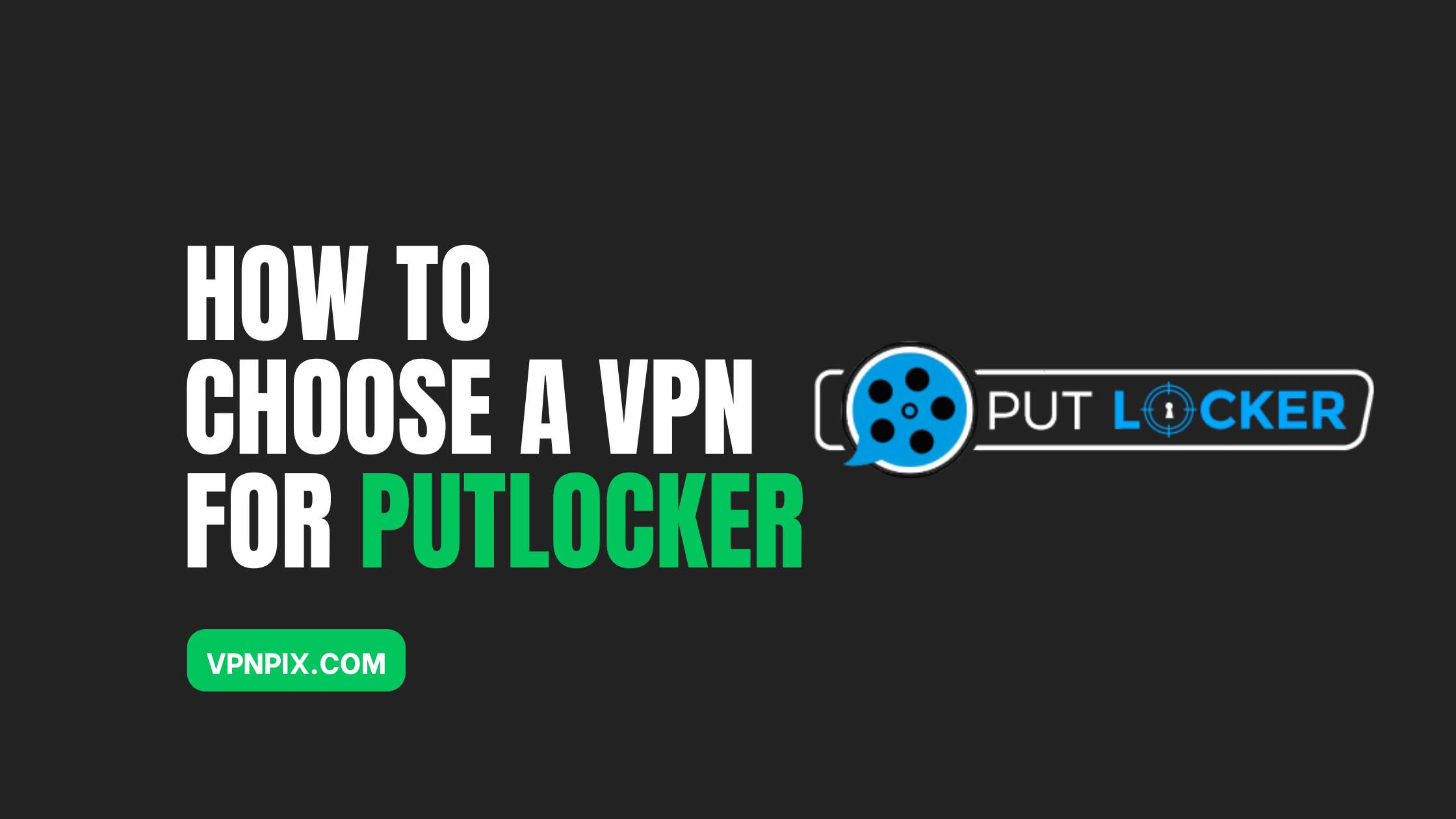
Picking any random VPN to use Putlocker with won’t make it safe. Most lower-end VPNs have encryption that isn’t up to the mark, which makes it extremely easy for hackers to collect your private information, and for malware to get installed on your device without your knowledge.
There are many factors to take into consideration before deciding on what VPN to use. For starters, perhaps the most crucial thing from a streaming point of view is that the VPN should offer unlimited bandwidth and shouldn’t have a data limit. After all, Putlocker is primarily used for streaming, first and foremost, and nothing is worse than finding out you’re out of data in between an episode or movie. This means that VPNs such as the free version of Proton VPN are off the table.
Next up, the VPN should have good and stable connection speeds to minimize (or completely get rid of) buffering. Of course, the speed should apply both to local and international servers. Nord VPN and ExpressVPN are both the leading VPNs when it comes to this, as few alternatives even come close.
Additionally, it is recommended that the VPN you choose has a wide variety of servers, and that too in different locations. This is because, as mentioned above, Putlocker and its many copies frequently get blocked (mostly by ISPs), so having multiple different server locations to fall back on might be a good idea.
Finally, you must ensure that the VPN you use has high-end security protocols, a strict no-log policy, an automatic kill switch, and encryption that is preferably military-grade to maximize your privacy and security.
Best VPNs for Using Putlocker Safely
After putting into consideration all the aforementioned factors, we concluded that four VPNs had all the necessary qualities to use Putlocker safely, as well as additional pros that set them apart from their competitors.
NordVPN

Not only is NordVPN the most used VPN around the world, but it’s also one of, if not the fastest. Users of this VPN can expect military-grade encryption, incredibly fast speeds, very good customer support, and a built-in ad blocker.
While it is a little on the pricey side, NordVPN also gives potential customers multiple different packages (or tiers) to pick from depending on what they want to use the VPN for. By using NordVPN, you’ll be able to stream anything on Putlocker without any worry.
ExpressVPN

Often called the best VPN of all time by many VPN enthusiasts, ExpressVPN gives users stability that can’t be found anywhere else. In addition, they provide excellent speeds, very good privacy and security policies, and a wide variety of servers from various locations to choose from.
CyberGhost VPN

Remember when we said a good VPN should have a wide variety of servers? Well, CyberGhost has over 6000 servers to choose from freely, and that too in 88 countries around the world. It also provides users with very fast speeds, a strict no-log policy, and a very good anti-malware system.
If you aren’t yet sold, then you can take advantage of CyberGhost’s free trial today. The VPN runs a 24-hour free trial on Windows and Mac, a seven-day free trial on iOS, and a three-day free trial on Android.
SurfShark VPN
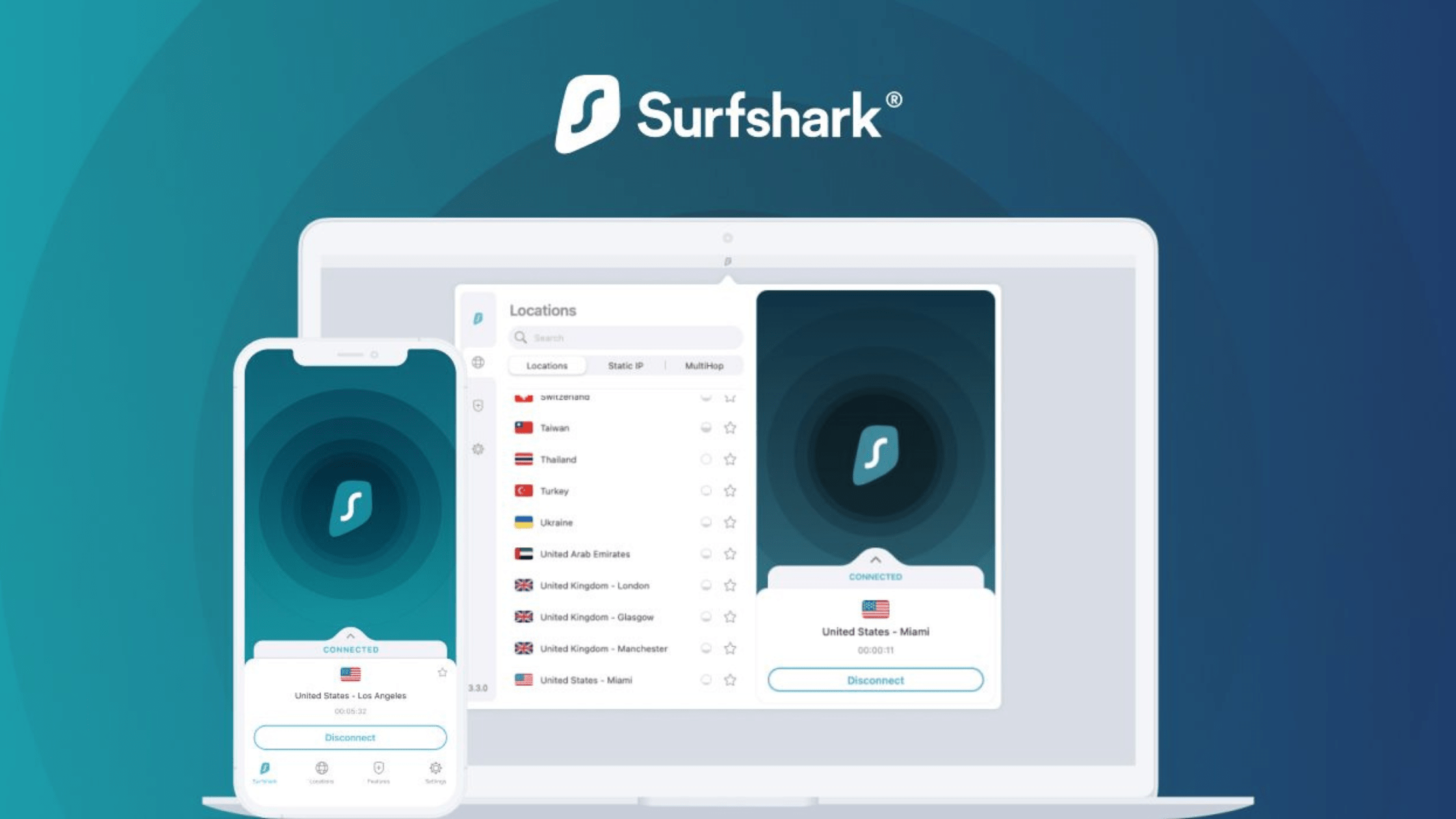
Our final pick is SurfShark, which is one of the few top-ranking VPNs that won’t burn a hole in your wallet or put a dent in your bank account. This is because it’s one of the cheapest VPNs offering very fast speeds, diverse servers in different locations, and policies prioritizing customer privacy and security.
Over 3200 servers in approximately 100 countries are nothing to laugh at, but what brings so many users in initially is the 7-day free trial they offer for devices using Android, MacOS, or iOS. What’s more, you only need to purchase it from one account to be able to use it on any number of devices simultaneously.
Further Steps to Avoid Having Your Data Compromised
Regardless of what VPN you use or what steps you take, the internet is dangerous, and sometimes your data might get compromised. Because of this, it’s always recommended to take not just one but multiple precautionary methods to ensure your information is as secure as possible
- The first and most important thing to do is regularly monitor your accounts to watch out for suspicious log-in attempts or activity you don’t recognize.
- If you’re an online banker, then it’s really important that you obtain a copy of your credit card reports on a monthly basis. Some scammers are smart, and to avoid getting caught, they make minor transactions that go under the radar.
- If you haven’t ever heard of 2-step verification, then you need to change that. Almost every account today has adopted the method of sending either a link or verification code to the place of your choosing, may that be your email, through a voice call, or a text message.
- Finally, it might be worth installing antivirus software just in case (such as Avast), even if you’re regularly connected to a top-ranking secure VPN. After all, you can never have enough security.
Best Alternatives for Putlocker
While Putlocker is indeed made safe by using a good VPN, some people still worry about their data being leaked or them getting in legal trouble. In such cases, it might be worth checking out some legal alternatives as well, such as
- Netflix
- Hulu
- Prime Video
- Disney+
- YouTube
- HBO Max
For those still wanting to live the pirate life, however, there are several similar alternatives you can check out, such as
- PopCornFlix
- ABCmobies
- Los Movies
FAQs
Is the Original Putlocker Website Still Around?
No. The original Putlocker website was taken down back in 2016, and since then, many mirrors and copies have popped up claiming to be it. While they do serve the same basic purpose as the original one, this means it’s really easy for scammers to act like they’re a Putlocker mirror when in actuality, they might be trying to gather the personal information of unsuspecting users.
Is Putlocker A Streaming Website?
Putlocker is not a streaming website but a file-hosting index website. What this means is that when a user searches for the name of any movie or series in their search engine, they are given several links to videos matching what they searched. However, all of these links are from external sites that Putlocker has nothing to do with.